Visual Studio 2019 setup project was incompatible for vdproj project. I recommend converting the old vdproj project to WiX project in Visual Studio. If you do not want to add major features, you can still use the project by installing a Visual Studio Installer Projects Extension.
Table of Contents
Open VDPROJ Project in Visual Studio 2019
In Visual Studio 2019, if you open a vdproj, you may get “This version of Visual Studio is unable to open the following project” as below. You can build the project with a Visual Studio Extension.

Install Visual Stuio Installer Projects Extension
In Visual Studio, Click on “Extensions” -> “Manage Extensions” -> “Online”.
Search Installer Projects, and download “Microsoft Visual Studio Installer Projects“.
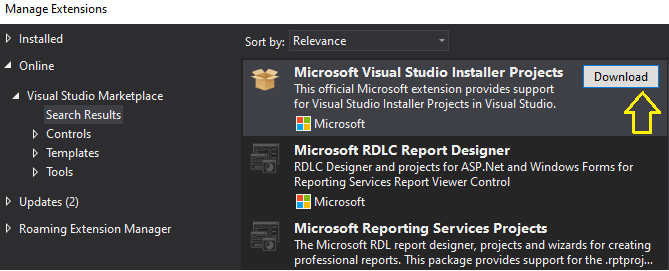
Close Visual Studio IDE so that installation of the extension will begin. Click “Modify” when the VSIX Installer Dialog appears.
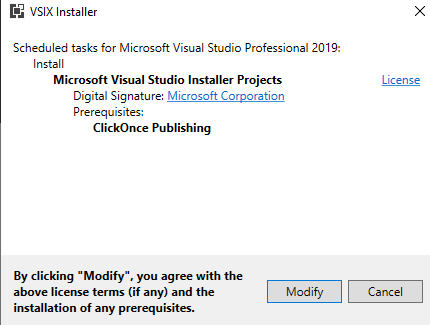
Reload the Project
When you opened the project again, you may still see the project “(incompatible)” in Solution Explorer. Then, right-click the project and click “Reload Project“.
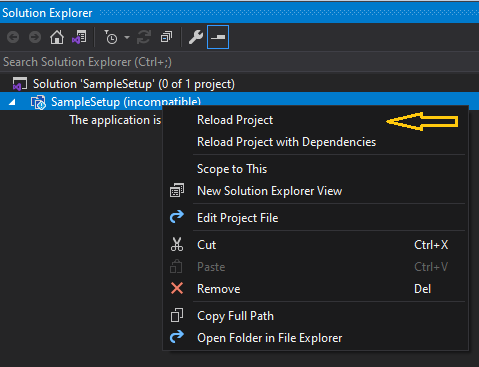
Now, I could see the project could be loaded correctly.
Run:
I could successfully build the project and MSI was created
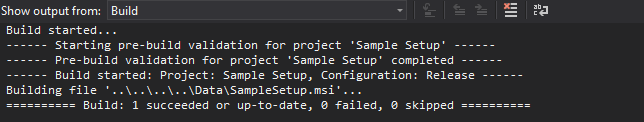
Related Articles: How to Create Wix How to Create MSI Installer using WIX in Visual Studio
How to add all files from a folder to MSI Installer using WIX

