This shows how to start an EC2 instance from an on-premise PC using AWS PowerShell.
Table of Contents
Install AWSPowerShell.NetCore Module
The AWS Tools for PowerShell can be installed by using the following command. The tool enables managing AWS services from the PowerShell scripting environment. If the NuGet dialog is shown, enter Yes, and follow on-screen instructions.
Install-Module -Name AWSPowerShell.NetCore
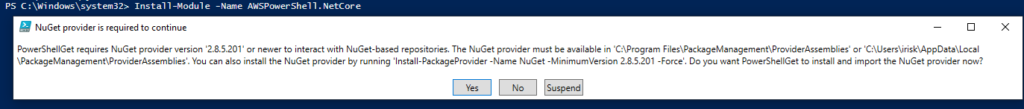
Create an AWS Profile on your PC
If AWS profile was not created before, create it on PC.
Once a profile has been stored, scripts can use the stored profile name without typing or showing SecretKey and AccessKey. This example creates AWSRunner profile for the given access key and secret key.
import-module AWSPowerShell.NetCore $accessKey ="XXX" $secretKey ="YYY" $profile ="AWSRunner" Set-AWSCredential -AccessKey $accessKey -SecretKey $secretKey -StoreAs $profile
Check if an AWS Profile created
If AWS profile was not created before, create it on PC.
Once profile has been stored, scripts can use the stored profile name without typing or showing SecretKey and AccessKey. This example creates AWSRunner profile for the given access key and secret key.
Get-AWSCredential -ListProfileDetail
Run:

Start an EC2 instance with InstanceId using ProfileName
Start an Instance with Instance Id and profile name. To run, AWS asks Region to narrow the scope of the search, so the default AWS Region was also set in this example.
import-module AWSPowerShell.NetCore $InstanceId = "XXXXXXXXXXXXXXXXXXXXX" $AWSregion = "us-east-1" Set-DefaultAWSRegion $AWSregion $profile = "AWSRunner" Start-EC2Instance -InstanceId $InstanceId -ProfileName $profile
Check if the EC2 instance running
EC2 Instance Status can be checked by the PS command line as below.
$InstanceId = "XXXXXXXXXXXXXXXXXXXXX" (Get-EC2InstanceStatus -InstanceID $InstanceId -ProfileName "AWSRunner").Status
Run:

More articles to read:
How to Create Serverless Service with AWS Lambda and CloudWatch
How to Host a Static Website on AWS S3

