This article shows how to create a Serverless Service using AWS Lambda and CloudWatch.
Table of Contents
Select AWS Lambda and create a function
Click “Create function”
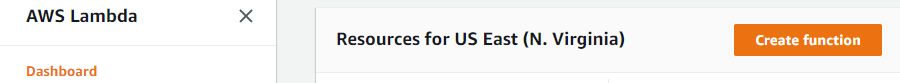
Define a function
In this example, Python was selected and a Function name was added.
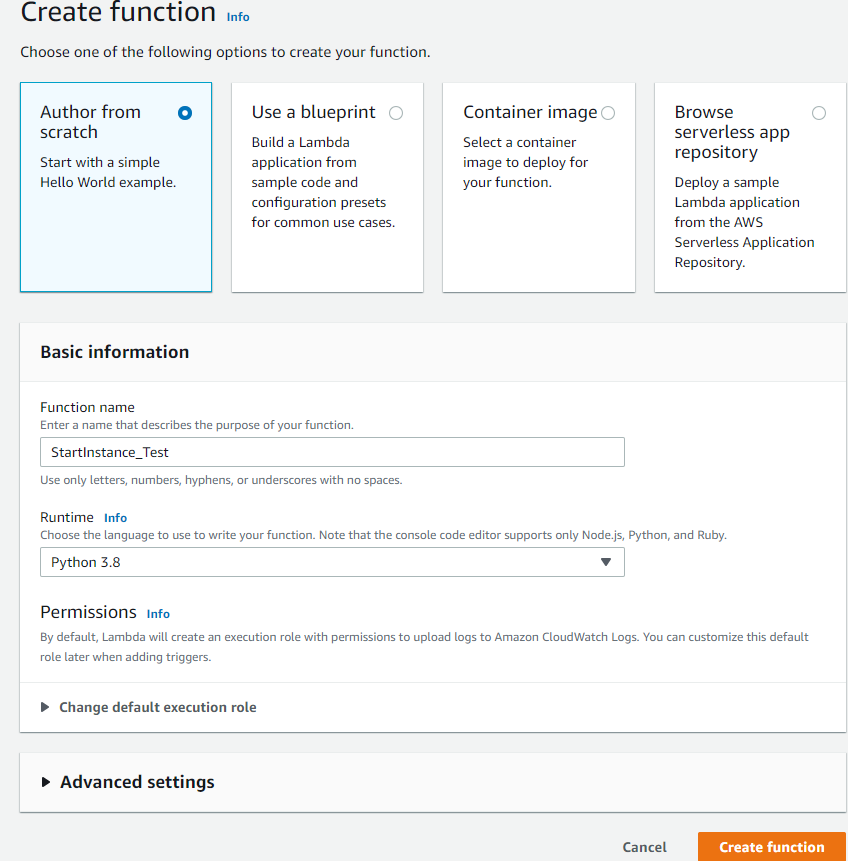
Clicking “Create Function” will open Code source. Note that Basic Execution Rule will be enough for Permissions.
Create a lambda_function with desired logic
In this function, EC2 instances having a Tag ‘Test_StartEC2’ will be started.
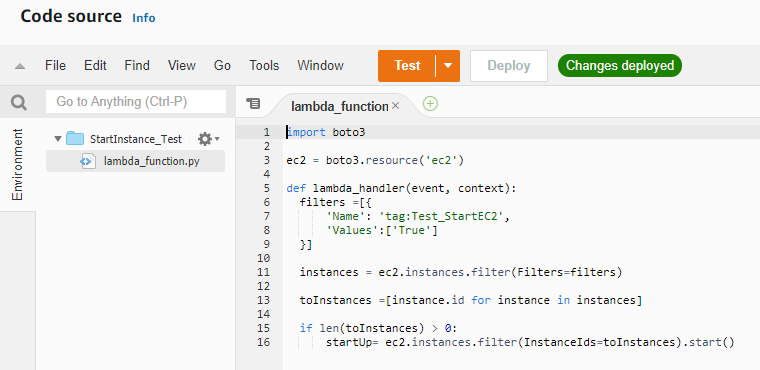
Create a Rule in CloudWatch
Open CloudWatch service, select Rules under Events. Set a Cron expression to schedule to invoke the defined Lambda function.
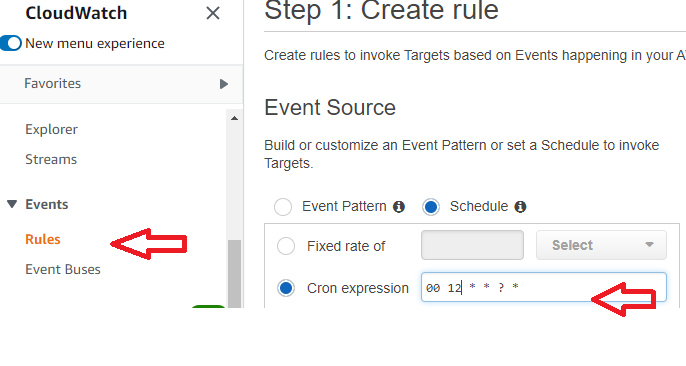
In the right-hand side pane, enter Targets
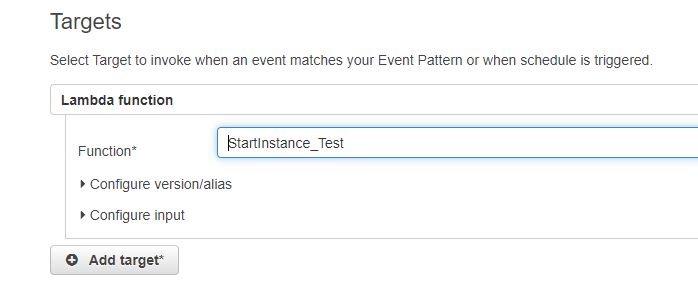
Select “Configure Details”
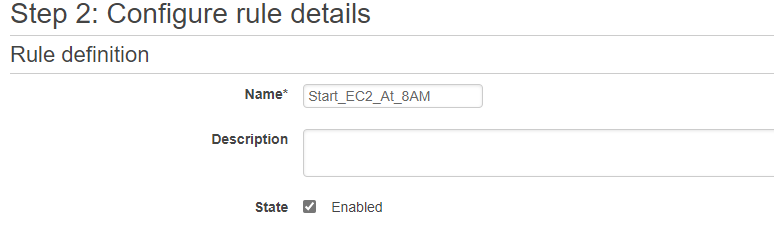
Now a Cloud Watch Rule is created, and the EC2 instances will start at the scheduled time.

